秒读
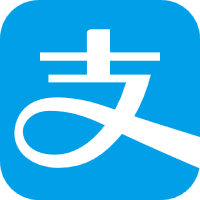





Python命令行日历 获取时间 格式化输出
实现简单日历
读取当前时间并显示本月日历
输出格式化
#!/usr/bin/python2
#It's my first Python program
import time
#get date 获取当前日期
year = time.strftime('%Y', time.localtime(time.time()))
year = (int)(year)
month = time.strftime('%m', time.localtime(time.time()))
day = time.strftime('%d', time.localtime(time.time()))
day = (int)(day)
week = time.strftime('%w', time.localtime(time.time()))
week = (int)(week)
for i in range(0, day - 1):
week = week - 1
if week == -1:
week = 6
#judge leap 判断是否是闰年
if year % 4 == 0 and year % 400 != 0 or year % 400 == 0 :
isLeap = True
else :
isLeap = False
#all Day这个月一共有多少天
if month == '01' or month == '03' or month == '05' or month == '07' or month == '08' or month == '10' or month == '12' :
allDay = 31
elif month == '02' and isLeap :
allDay = 29
elif month == '02' and not isLeap :
allDay = 28
else :
allDay = 30
#print CAL 输出这个月的日历
print ' ' + str(year) + ' ' + str(month)
print ''
print 'Sun Mon Tue Wed Thu Fri Sat'
for i in range(week) : #print space 输出空白部分
print ' ',
for i in range(1, allDay + 1) : #print everday 输出日期
x = str(i)
print '%-4s' % x,
week = week + 1
if week == 7 :
week = 0
print
raw_input()
感谢您的支持
如果您喜欢这篇文章,可以通过以下方式支持我:
评论区